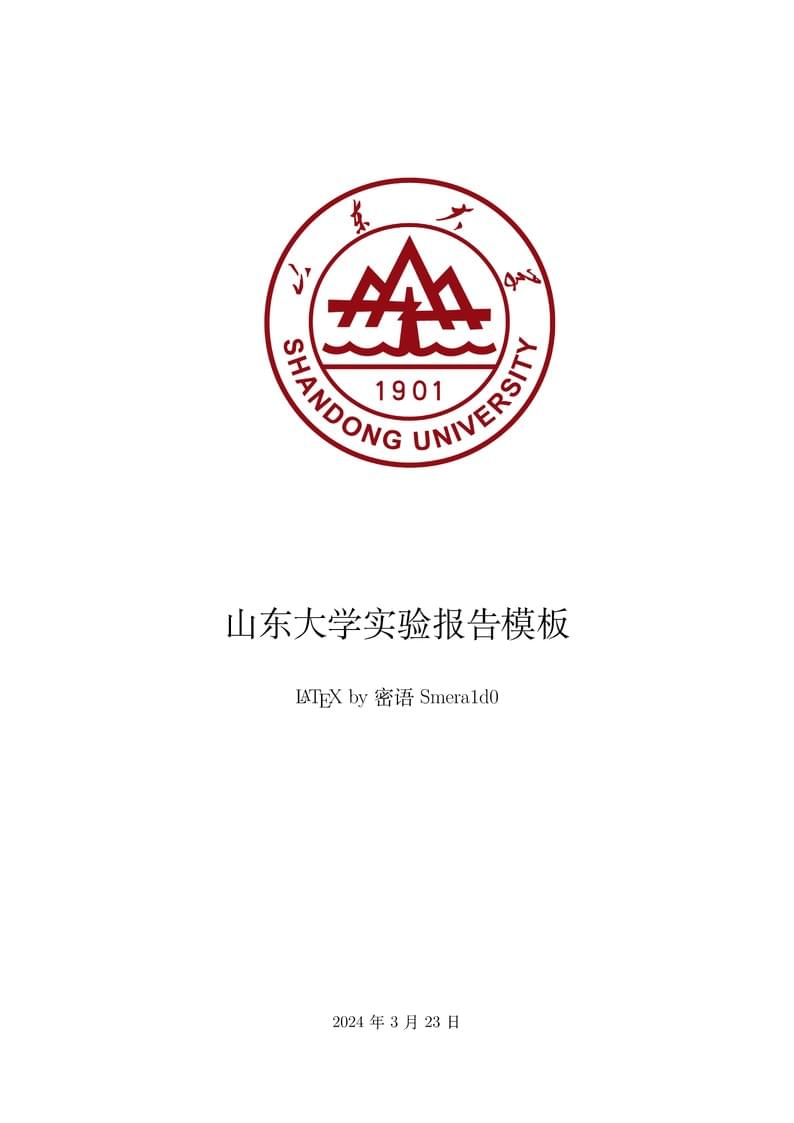
山东大学实验报告模板
Författare:
Smera1d0
Last Updated:
för 2 år sedan
Licens:
Creative Commons CC BY 4.0
Sammanfattning:
使用LaTeX编写,适用于山东大学实验报告的撰写。
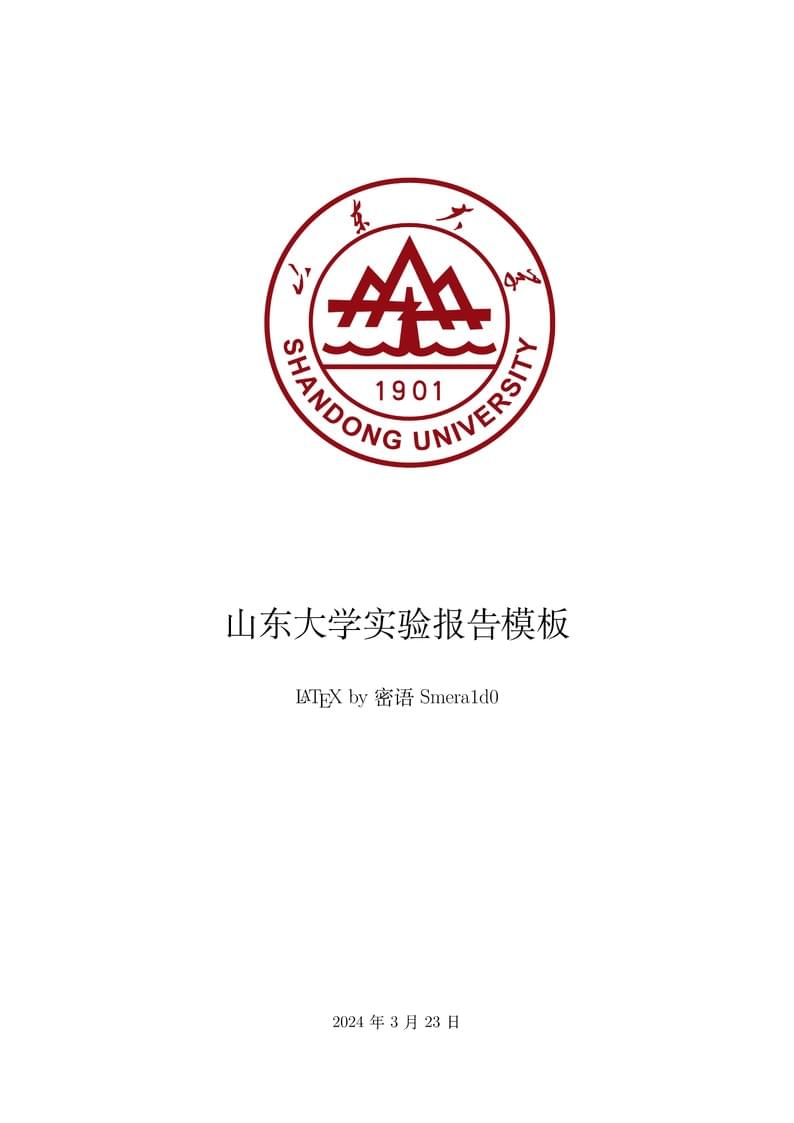
\begin
Discover why over 25 million people worldwide trust Overleaf with their work.
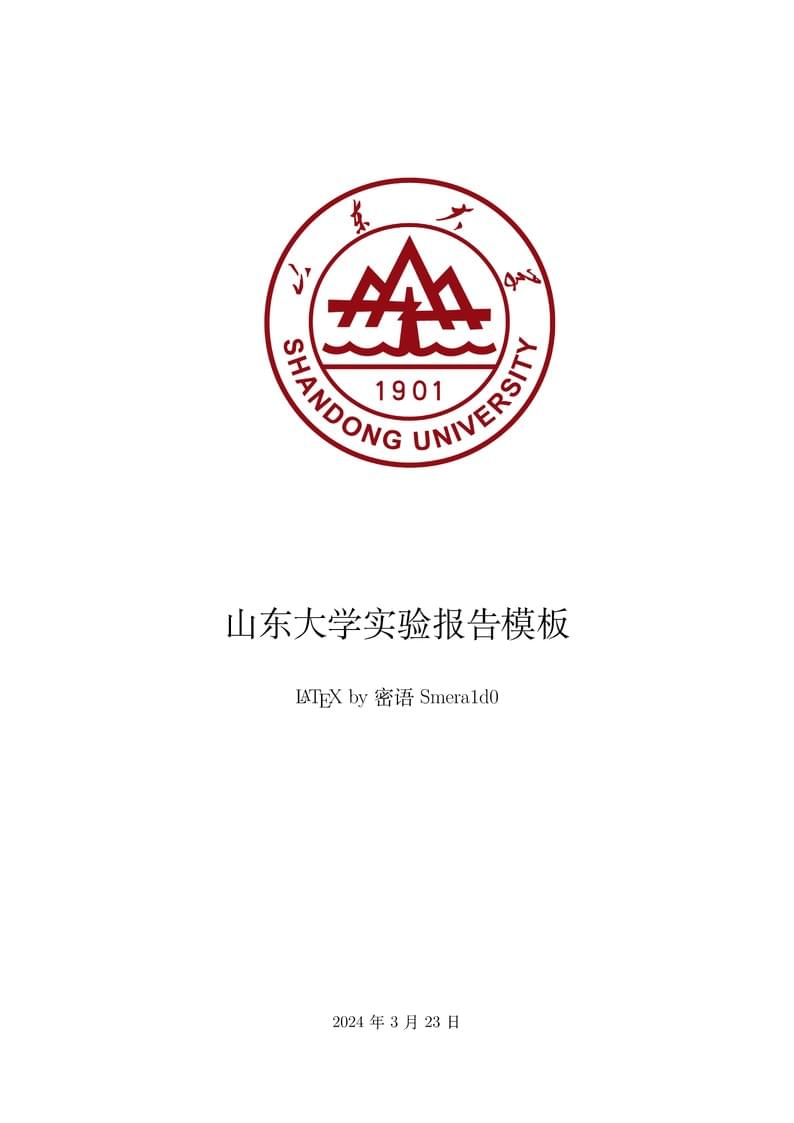
\begin
Discover why over 25 million people worldwide trust Overleaf with their work.
\documentclass[UTF8]{ctexart}
\usepackage{amsmath}
\usepackage{cases}
\usepackage{cite}
\usepackage{graphicx}
\usepackage[margin=1in]{geometry}
\usepackage{fancyhdr}
\usepackage{float}
\usepackage{listings}
\usepackage{ctex}
\usepackage{xcolor}
\usepackage{fontspec}
\usepackage{titling}
\pagestyle{fancy}
\fancyhf{}
\geometry{a4paper}
\lstset{ %代码块设置
language = C,
numbers=left,
keywordstyle=\color{blue!70},
commentstyle=\color{red!50!green!50!blue!50},
frame=shadowbox,
rulesepcolor=\color{red!20!green!20!blue!20},
basicstyle=\ttfamily,
showstringspaces=false
}
\lstset{language=C}
\title{山东大学实验报告模板}
\author{\LaTeX\ by\ 密语Smera1d0}
\date{\today}
\pagenumbering{arabic} %设置文章页码为阿拉伯数字
\begin{document}
\fancyhf{}
\fancyhead[L]{ %页眉左侧logo
\begin{minipage}[c]{0.9\textwidth}
\includegraphics[height=10.5mm]{picture/logo1.jpg}
\end{minipage}
}
\fancyhead[C]{山东大学实验报告模板}
\fancyfoot[C]{\thepage}
\begin{titlingpage} %封面设置
\centering
\includegraphics[width=0.8\textwidth]{picture/logo2.jpg}
\vspace{1cm} % Adjust vertical space as needed
{\Huge \thetitle\par} % Title
\vspace{1cm}
{\Large \theauthor\par} % Author
\vfill
{\large \thedate\par} % Date
\end{titlingpage}
\newpage
\tableofcontents %自动根据下文创建目录
\newpage
\section{摘要}
这是山东大学实验报告模板,使用\LaTeX\ 编写,适用于山东大学实验报告的撰写。
\section{任务一}
\subsection{任务内容}
\begin{itemize}
\item 任务要求一
\item 任务要求二
\item 任务要求三
\end{itemize}
\subsection{任务分析}
这里是任务分析。
\subsubsection{代码块}
下面是一个代码块示例。
\begin{lstlisting}
#include <stdio.h>
{
printf("Hello, World!\n");
return 0;
}
\end{lstlisting}
\subsubsection{公式}
下面是一个公式示例。
\begin{equation}
\begin{cases}
x = 1, \\
y = 2.
\end{cases}
\end{equation}
\subsection{任务实现}
这里是任务实现。
\subsection{运行效果}
插入图片示例:
\begin{figure}[H]
\centering
\includegraphics[width=0.95\textwidth]{picture/example.png}%保证图片占满页面宽度,且一致
\caption{调试界面}
\end{figure}
\section{任务二}
其余任务同任务一。
\end{document}