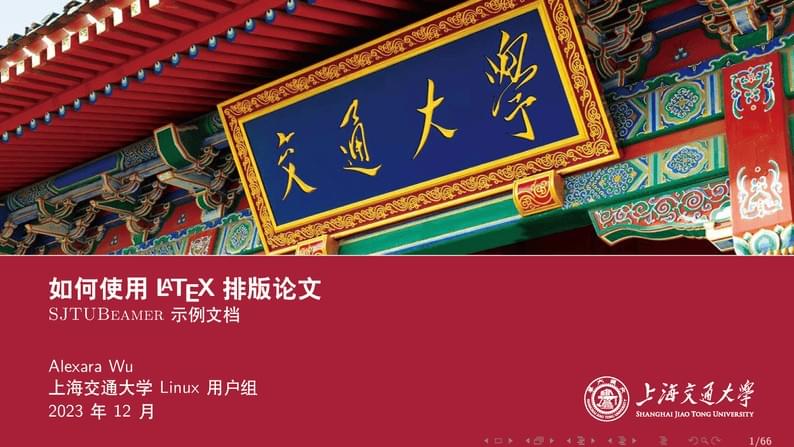
SJTUBeamer
Författare:
sjtug
Last Updated:
för 2 år sedan
Licens:
Creative Commons CC BY 4.0
Sammanfattning:
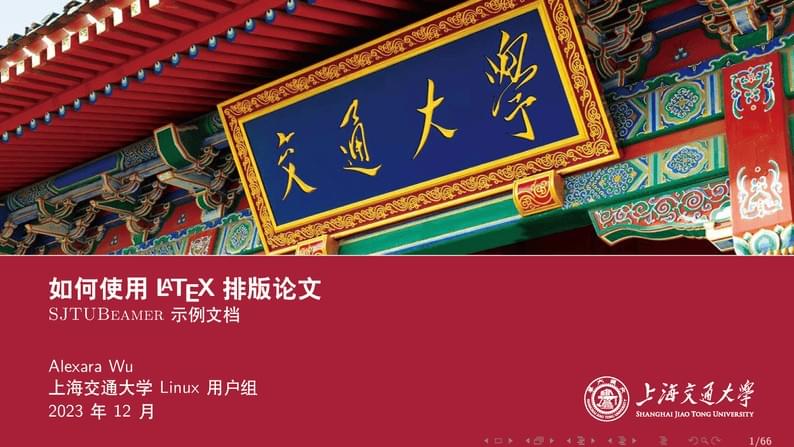
\begin
Discover why over 25 million people worldwide trust Overleaf with their work.
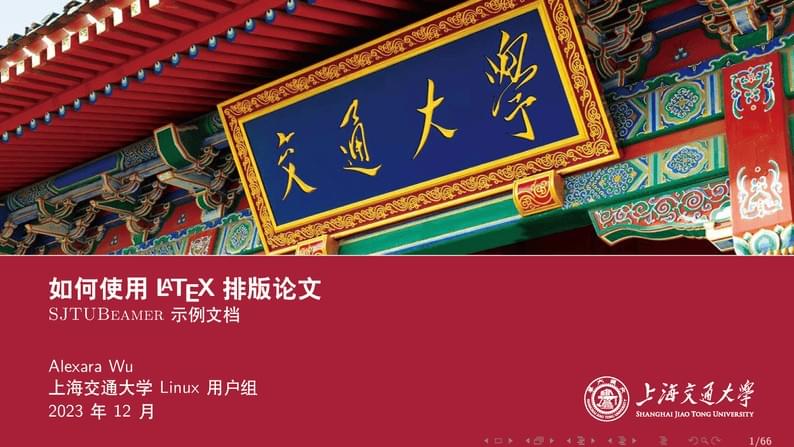
\begin
Discover why over 25 million people worldwide trust Overleaf with their work.
% !TeX encoding = UTF-8
%% ------------------------------------------------------------------------
%% Copyright (C) 2021-2023 SJTUG
%%
%% SJTUBeamer Example Document by SJTUG
%%
%% SJTUBeamer Example Document is licensed under a
%% Creative Commons Attribution-NonCommercial-ShareAlike 4.0 International License.
%%
%% You should have received a copy of the license along with this
%% work. If not, see <http://creativecommons.org/licenses/by-nc-sa/4.0/>.
%%
%% For a quick start, check out src/doc/sjtubeamerquickstart.tex
%% Join discussions: https://github.com/sjtug/SJTUBeamer/discussions
%% -----------------------------------------------------------------------
\documentclass[xcolor=table,dvipsnames,svgnames,aspectratio=169]{ctexbeamer}
% 可以通过 fontset=macnew / fontset=ubuntu / fontset=windows 选项切换字体集;
% 如遇无法显示的数学符号,尝试对 ctexbeamer 文档类添加 no-math 选项;
% 写纯英文幻灯片可以改用 beamer 文档类。
\usepackage{tikz}
\usepackage[normalem]{ulem}
\usetikzlibrary{arrows}
\usepackage{amsmath}
\usepackage{graphicx}
\usepackage{hologo}
\usepackage{colortbl}
\usepackage{shapepar}
\usepackage{hyperxmp}
\usepackage{booktabs}
\usepackage{listings}
\usepackage{tipa}
\usepackage{multicol}
\usepackage{datetime2}
\usepackage{fontawesome5}
\usepackage{hyperref}
% 参考文献设置,使用 style=gb7714-2015 样式为标准顺序编码制,
% 使用 style=gb7714-2015ay 样式可以改为著者-出版年制。
\usepackage[backend=biber,style=gb7714-2015]{biblatex}
\addbibresource{ref.bib}
% 该行指定了图像的额外搜索路径
\graphicspath{{figures/}}
\hypersetup{
pdfcopyright = {Licensed under CC-BY-SA 4.0. Some rights reserved.},
pdflicenseurl = {http://creativecommons.org/licenses/by-sa/4.0/},
unicode = true,
psdextra = true,
pdfdisplaydoctitle = true
}
\pdfstringdefDisableCommands{
\let\\\relax
\let\quad\relax
\let\hspace\@gobble
}
\renewcommand{\TeX}{\hologo{TeX}}
\renewcommand{\LaTeX}{\hologo{LaTeX}}
\newcommand{\BibTeX}{\hologo{BibTeX}}
\newcommand{\XeTeX}{\hologo{XeTeX}}
\newcommand{\pdfTeX}{\hologo{pdfTeX}}
\newcommand{\LuaTeX}{\hologo{LuaTeX}}
\newcommand{\MiKTeX}{\hologo{MiKTeX}}
\newcommand{\MacTeX}{Mac\hologo{TeX}}
\newcommand{\beamer}{\textsc{beamer}}
\newcommand{\XeLaTeX}{\hologo{Xe}\kern-.13em\LaTeX{}}
\newcommand{\pdfLaTeX}{pdf\LaTeX{}}
\newcommand{\LuaLaTeX}{Lua\LaTeX{}}
\def\TeXLive{\TeX{} Live}
\let\TL=\TeXLive
\newcommand{\SJTUThesis}{\textsc{SJTUThesis}}
\newcommand{\SJTUThesisVersion}{2.0.3}
\newcommand{\SJTUThesisDate}{2023/9/25}
\newcommand{\SJTUBeamer}{\textsc{SJTUBeamer}}
\newcommand{\SJTUBeamerVersion}{3.0.0}
\newcommand{\SJTUBeamerDate}{2022/11/22}
\newcommand\link[1]{\href{#1}{\faLink}}
\newcommand\pkg[1]{\texttt{#1}}
\def\cmd#1{\texttt{\color{structure}\footnotesize $\backslash$#1}}
\def\env#1{\texttt{\color{structure}\footnotesize #1}}
\def\cmdxmp#1#2#3{\small{\texttt{\color{structure}$\backslash$#1}\{#2\}
\hspace{1em}\\ $\Rightarrow$\hspace{1em} {#3}\par\vskip1em}}
\usetheme[maxplus]{sjtubeamer}
% 使用 maxplus/max/min 切换标题页样式
% 使用 red/blue 切换主色调
% 使用 light/dark 切换亮/暗色模式
% 使用外样式关键词以获得不同的边栏样式
% miniframes infolines sidebar
% default smoothbars split
% shadow tree smoothtree
% 使用 topright/bottomright 切换徽标位置
% 使用逗号分隔列表以同时使用多种选项
% \setbeamertemplate{background}{}
% 对于 max 主题,如果需要关闭正文背景图,请取消注释上一行。
% \tikzexternalize[prefix=build/]
% 如果您需要缓存 tikz 图像,请取消注释上一行,并在编译选项中添加 -shell-escape。
\lstset{
language=[LaTeX]TeX, % 更改高亮语言
texcsstyle=*\color{cprimary}, % 只在高亮 LaTeX 语言时必须
tabsize=2,
basicstyle=\ttfamily\small,%
keywordstyle=\color{cprimary},%
stringstyle=\color{csecondary},%
commentstyle=\color{ctertiary!50!gray},%
breaklines,%
}
\author{Alexara Wu}
\institute[SJTUG]{上海交通大学 Linux 用户组}
\date{\the\year 年 \the\month 月}
\subject{上海交通大学图书馆专题培训讲座}
\keywords{LaTeX, 论文排版, SJTUThesis}
\title[\SJTUBeamer 示例文档] % 页脚显示标题
{\textbf{如何使用 \LaTeX{} 排版论文}} % 首页标题
\subtitle{\SJTUBeamer 示例文档}
\begin{document}
% 使用节目录
\AtBeginSection[]{
\begin{frame}
%% 使用传统节目录,也可以将 subsectionstyle=... 换成 hideallsubsections 以隐藏所有小节信息
\tableofcontents[currentsection,subsectionstyle=show/show/hide]
%% 或者使用节页
% \sectionpage
\end{frame}
}
% 使用小节目录
\AtBeginSubsection[]{ % 在每小节开始
\begin{frame}
%% 使用传统小节目录
\tableofcontents[currentsection,subsectionstyle=show/shaded/hide]
%% 或者使用小节页
% \subsectionpage
\end{frame}
}
\maketitle
\begin{frame}
\frametitle{来源}
\begin{thebibliography}{00}
\setbeamertemplate{bibliography item}[online]
\bibitem{} Alexara Wu.
\newblock 如何使用 \LaTeX{} 排版论文[EB/OL].
\newblock 2021.
\url{https://github.com/sjtug/sjtulib-latex-talk/tree/alexara-2021}
\end{thebibliography}
\vspace*{2ex}
\begin{itemize}
\item 本示例文档的源码结构适用于简短的单次报告,仅展示 \beamer{} 文档类的通
用功能,更多地在使用 \SJTUBeamer{} 的样式信息。
\item 为发挥 \SJTUBeamer{} 的全部功能,参见发布区
\link{https://github.com/sjtug/SJTUBeamer/releases} 的快速入门、用户手
册与开发文档。
\item 就制作一组讲座而言,相关源码结构可以参考新讲座
\link{https://github.com/sjtug/sjtulib-latex-talk/tree/logcreative-2022}。
新讲座使用了社区版主题的同时也展示了 \SJTUBeamer{} 的特殊用法。
\end{itemize}
\end{frame}
\begin{frame}{目录}
\tableofcontents[hideallsubsections] % 隐藏所有小节信息
\end{frame}
\include{contents/introduction}
\include{contents/basis}
\include{contents/thesis}
\include{contents/summary}
\begin{frame}
\frametitle{参考文献}
\printbibliography[heading=none]
\end{frame}
\makebottom
\end{document}