LaTeX templates and examples — Bibliographies
Find out how to create bibliographies in LaTeX quickly and easily with these example bibliographies using packages like bibtex, biber, natbib, and biblatex.
Recent
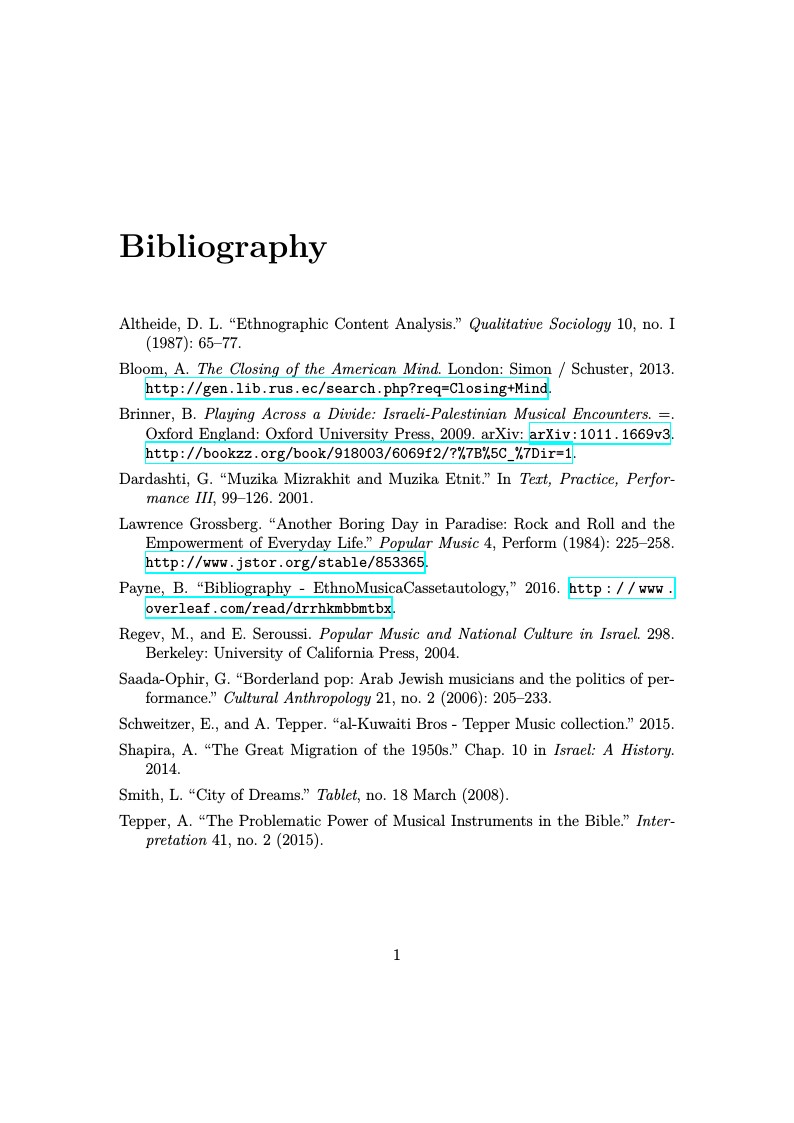
Print only your Bibliography in the Chicago Author-Date format. Simply change the line \bibliography{musicBib.bib} to the name of your BibTeX or BibLaTeX file and upload your .bib file to the project.

The biblatex-chicago package implements the citation style of the Chicago Manual of Style, 16th edition. In this example, the notes option causes biblatex's autocite command to put citations in footnotes. The package can also produce inline author-year citations in the Chicago style. See the package documentation for more information.
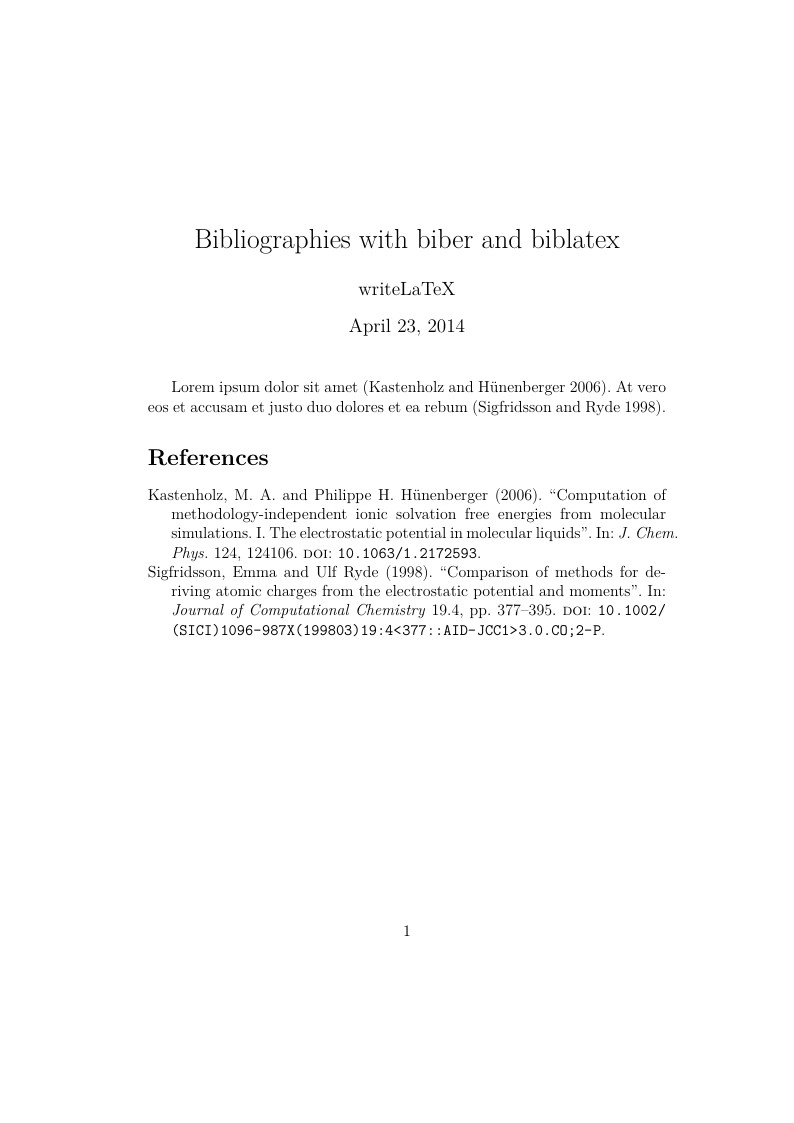
This example shows how to automatically generate citations and a bibliography with biblatex and biber. Biblatex and biber work together to automatically format references and citations like the older cite or natbib and bibtex tool chain, but they offer more powerful and easier to use formatting and better support for special characters (unicode). For a full list of biblatex styles, see the user guide in the biblatex manual.
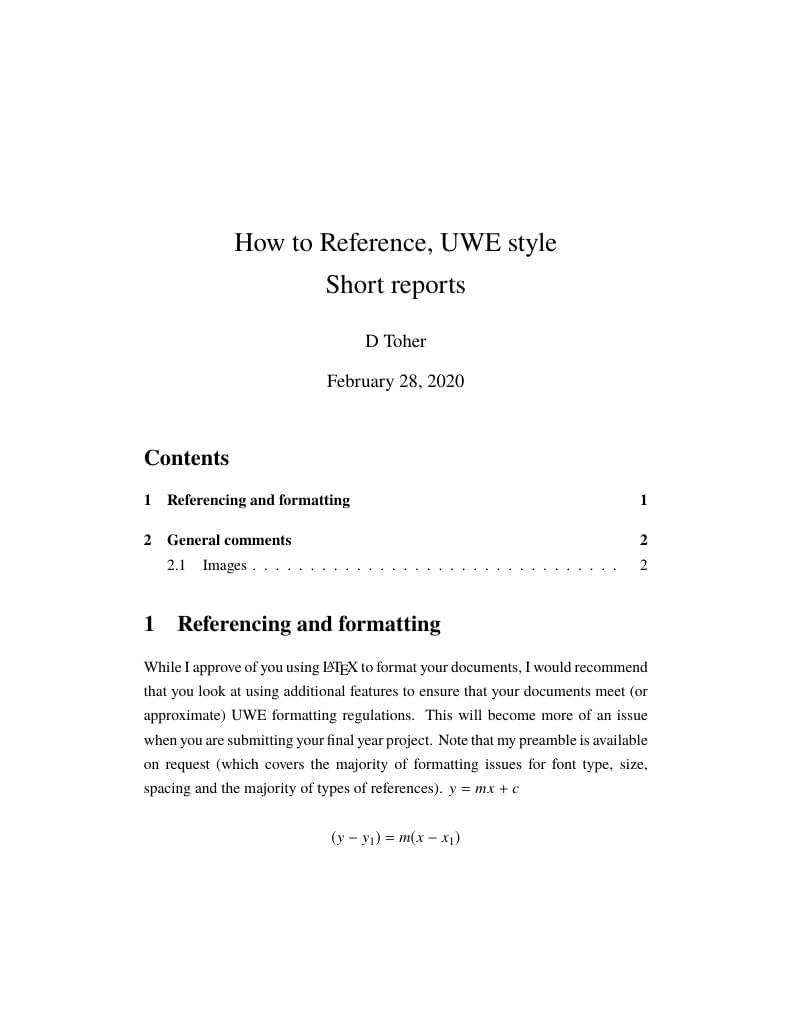
A short primer of how reference with an approximation of UWE Harvard style. Note that it doesn't quite match the quirks of when UWE Harvard uses et.al. after the first time a reference is cited within your text (i.e. this template works according to the rules of the first time a piece is cited within text, rather than the subsequent modifications).
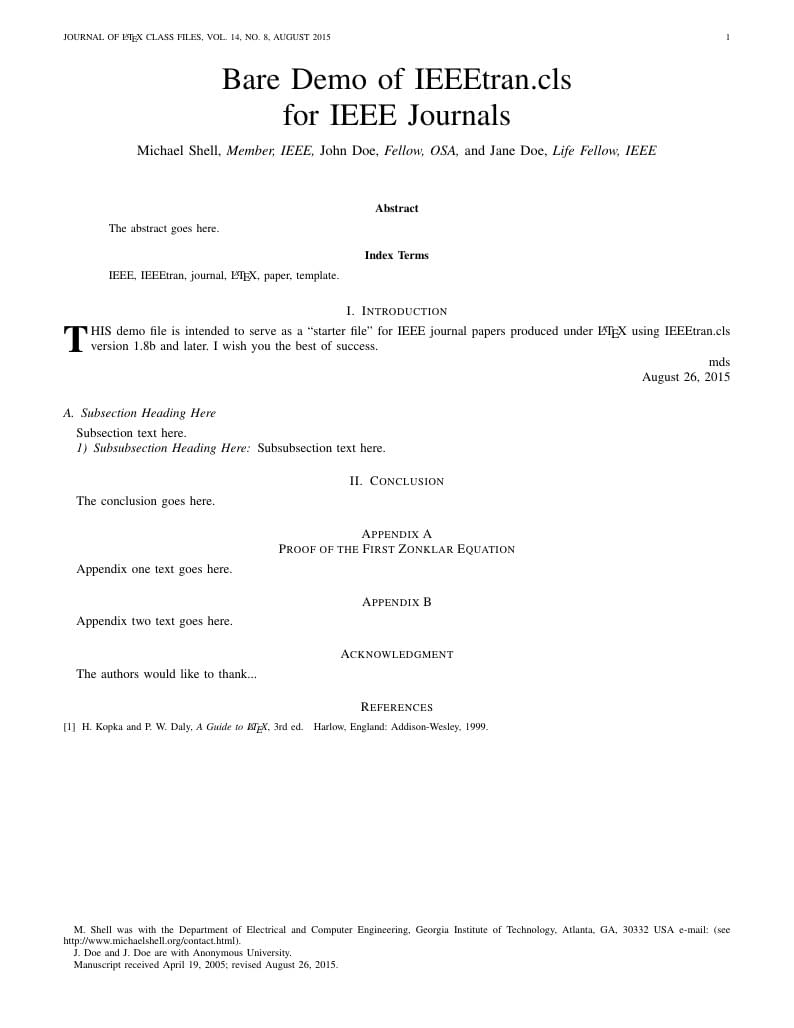
This is a skeleton file demonstrating the use of the IEEEtran.cls style with a one-column IEEE journal paper, and with example bibliography files included. (Please refer to your journal's instructions for other document class options to set before submitting.) These bibliography files are includes to provide one example of how to set up a bibliography for your IEEE paper. For more information on using bibtex for references in your IEEE journal papers, see this FAQ. IEEEtran.cls version: 1.8b
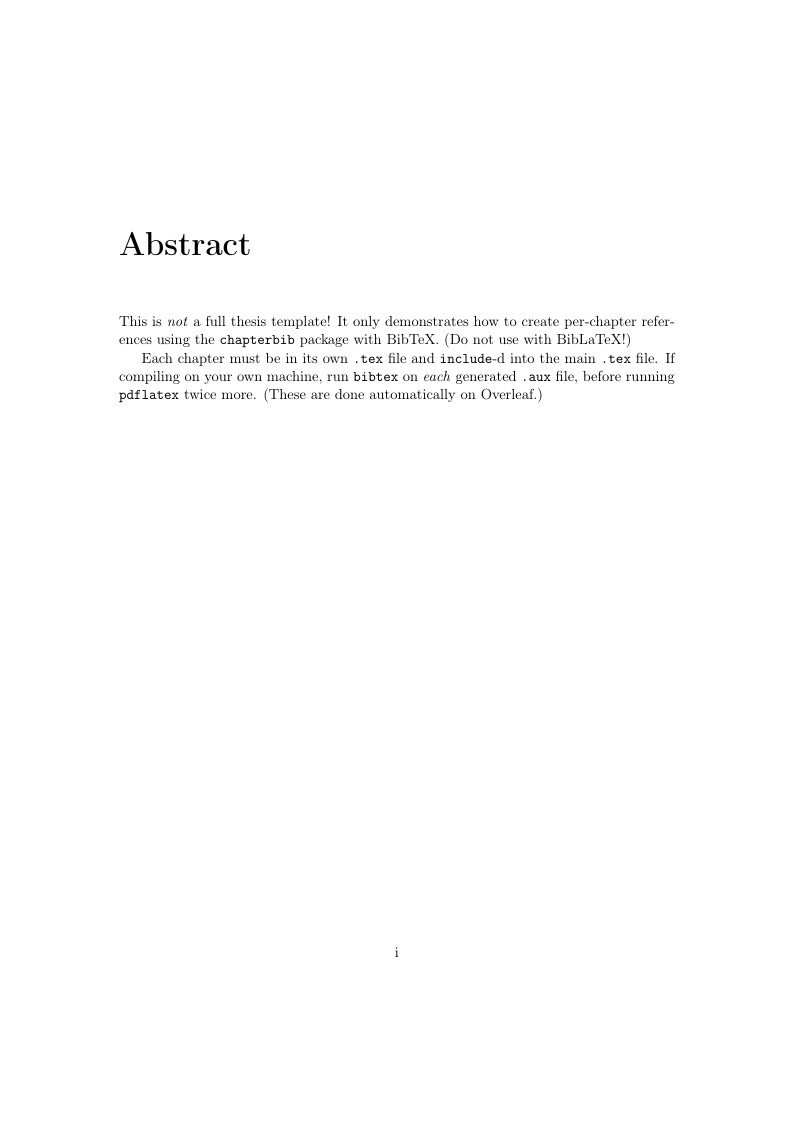
This is not a full thesis template! It only demonstrates how to create per-chapter references using the chapterbib package with BibTeX. (Do not use with BibLaTeX!)
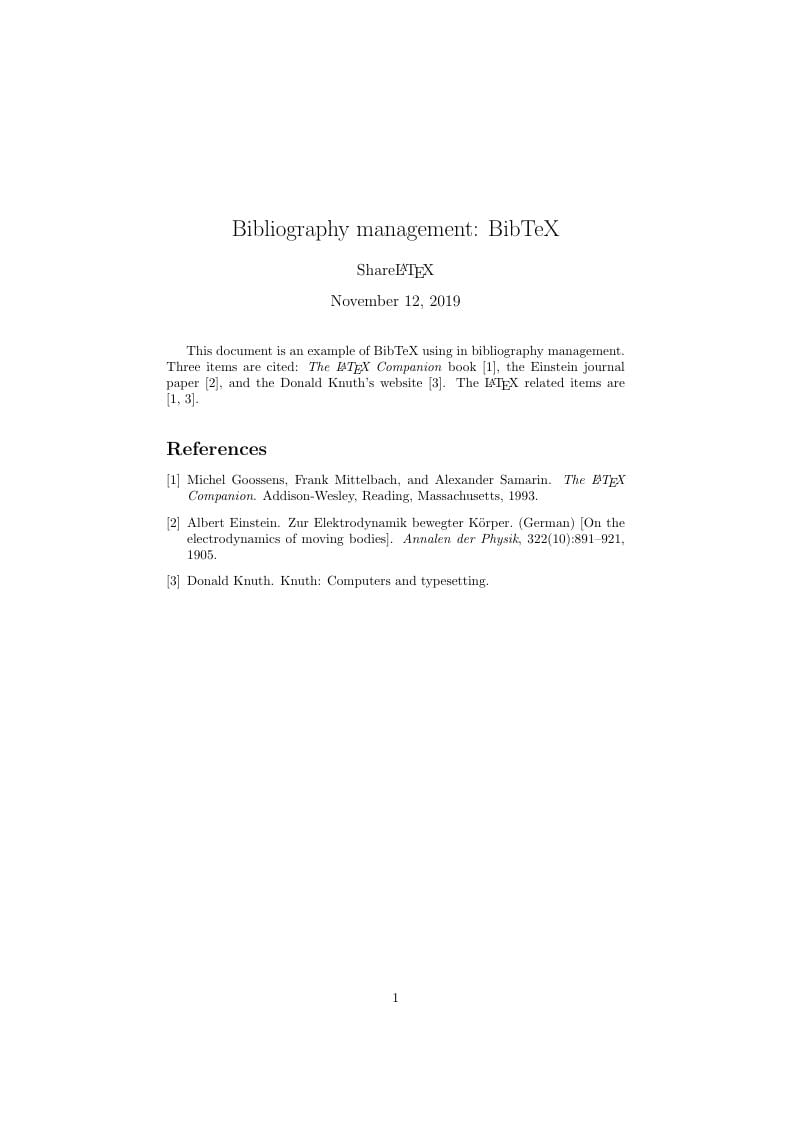
An example showing how to use BibTeX to manage your bibliography. This example was originally published on ShareLaTeX and subsequently moved to Overleaf in November 2019.

Example creating multiple bibliography/reference lists in the same document, using the multibib package.

O Mundo da Matemática
\begin
Discover why over 25 million people worldwide trust Overleaf with their work.